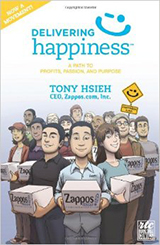- Do you want to sell your products online?
- Do you want to be able to accept credit card payments?
- Want to avoid spending the big bucks on getting your website redesigned with ecommerce functionality?
- Just want to provide a simple “Buy Now” button for your customers?
If so, you’re in luck, because today I have been researching all the different credit card transaction processing companies in NZ for a client, and thought you might like to know what I’ve found.
Internationally recognised, always updating and improving their code and security. Polished.
But: You have to withdraw funds from your PayPal bank account manually, and they reserve the right to charge a fee to send it to a non-US bank account (they don’t tell you what the fee will be).
Costs:
- Setup: Free
- Monthly Fee: Free
- Transaction Fees: 3.4% + $0.45 (Eg $500.00 x 0.034 + 0.45 = $17.45)
Australian based with a decent NZ presence. I’ve been using them for 3 years. Pretty basic, but good.
Bonus: The funds are deposited straight into your bank account.
Costs:
- Setup: Free
- Monthly Fee: Free
- Transaction Fees: 3.0% + $0.50 (Eg $500.00 x 0.03 + 0.50 = $15.50)
NZ standard for online Credit Card processing. Website a little hard to understand. (Formerly called “DPS – Direct Payment Solutions”)
Costs:
- Setup: $150.00
- Monthly Fee: $ 50/month
- Transaction Fees: 100 free transactions a month
Polished website. Very good price.
Costs:
- Setup: Free (subject to change, but it probably won’t)
- Monthly Fee: $25/month
- Transaction Fees: $0.40 per transaction
- Bonus Offer: Put their logo on your websites home page for a $100 credit (subject to change, but it probably won’t)
Looks ok. Lowest monthly cost.
Costs:
- Setup: $200.00
- Monthly Fee: $15/month minimum
- Transaction Fees: $0.10 per transaction
Crap website put me off completely.
Costs:
- Unknown. I didn’t stay long enough to find out.
- Looks decent. Good list of clients give me confidence
- Fees: 3.95% + $0.45 per transaction
- Fees: 3.25% + $0.55 per transaction
- It’s a bit of a worry that their link to their FAQ page is dead. If they make errors like that on their website, will they be careful with our money?
No pricing on their website. That is so lame. No, I won’t call your friendly customer service team.
10. NZ Banks: Eg ASB
As far as I can tell, they need you to sign up with a payment gateway anyway so I don’t see why anyone would want to use a NZ bank for their ecommerce…
Have you used any of these companies? Tell your story.