Here are my notes on “Less Doing, More Living: Make Everything in Life Easier” by Ari Meisel.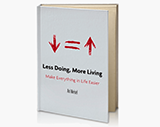
I thought I knew a lot about productivity and efficiency, so I haven’t picked up books like this lately.
I’m glad I did though, because even a few tips can make a big difference on your time management and impact.
The biggest lesson for me about this book was about email.
I’ve felt guilty about how addicted I am to email, but this book gave me tips about how I continue to use my email inbox as my to-do list, but with some cunning twists on how to improve the timing of what appears in there.
You’ll find out more about that shortly.
In the meantime, here’s a collection of my favourite bits from this book.
—
Introduction
The three keys to Less Doing are:
- Optimize
- Automate
- Outsource
For any challenge, the first thing to do is optimize it. Break it down to its bare minimum, simplify it, and eliminate everything that’s not completely necessary. Once you’ve boiled the task down to its essentials, the goal is to break what’s left into bite-sized tasks that can be replicated and possibly delegated.
Nine fundamental principles:
- The 80/20 Rule
- Creating an “External Brain”
- Customization
- Choose Your Own Workweek
- Stop Running Errands
- Finances
- Organization
- Batching
- Wellness
Fundamental 1: 80/20 Rule
We only have so much time, and if you want to be successful without spending all day working, then you have to learn to work smarter.
A huge part of this is focusing on the items that have a large return.
How do you know which areas of your life are yielding high returns?
That’s where tracking comes in.
Tracking is crucial because if you don’t track—or measure—what you’re doing, you can’t make it better.
Optimizing your processes and creating the “manual of you”
You need to break each process down to the fewest, most explicit steps possible so that they are easy for you to complete and, more important, can be automated or outsourced entirely.
Once a process has been perfected, delegate the task out of your sight and out of your mind. It’s the first step to making life as easy as can be.
Ultimately, 20 percent of your energy (not time, but energy) should be spent on work.
Spend the other 80 percent on rest and self-improvement.
This may seem counterintuitive, but by investing in rest and self-improvement, you reap benefits that make you far more efficient and feed your work.
It’s a self-supporting cycle.
Resources for the 80/20 Rule
Self-tracking and awareness: know where you are allocating resources so you can find areas to improve efficiency.
- RescueTime: http://bit.ly/1b9DAyI
- Basis: http://bit.ly/HHRkJ3
- FitBit: http://amzn.to/HuCoOE
- iDoneThis: http://bit.ly/1b9E8ET
- TimeHop: http://bit.ly/HuCAxn
- Thryve Food Tracker: http://bit.ly/1b2Nzcu
- Creating the “Manual of You”: http://bit.ly/HuD8DB
- Essential vs. Optional: http://bit.ly/1cCz3LZ
Fundamental 2: Creating an “External Brain”
Have a system that allows you to find anything at any time. You need constant, universal, instant access to everything you know. Using your memory to store everything is stressful and unreliable.
Instead, you can create an “external brain” that stores everything reliably, offers instant access, and frees your mind for more interesting work.
The heart of the external brain is note-taking. If an idea is in your head, get it out. Ideas in your brain work like traffic on a highway: we have to create idea flow for good ideas to come out.
Empyting Your Inbox
With an optimized inbox, everything there is something that should be dealt with, deleted, or deferred.
If it’s something you’ve already finished, delete it.
If it’s something you can do now, do it.
If it’s not something you can do now, defer it to a time that you can.
Eliminating Your To-Do List
Your to-do list is destroying you!
I’m adamantly and vehemently against all to-do lists of all kinds, whether it’s Post-it notes, Wunderkit, Google Tasks, or worst of all, a whiteboard.
The problem with the way most people use to-do lists is that they become a dumping ground for things that can’t actually be done.
All it does is remind you of what you’re not getting done.
That creates cognitive dissonance, which makes us subconsciously unhappy and unable to go forward.
You don’t have to worry about to-do lists or prioritizing.
All you need to do is work on your timing.
Every task has a time associated with it: when it needs to be started, checked on, or finished.
The idea is to bring those tasks into focus at the times you can actually deal with them—and then you deal with them.
Then you never have to worry or think about them again.
That’s where FollowUp.cc comes in.
It allows you to replace your to-do list, using your e-mail inbox.
Because it comes into your e-mail, and e-mail is a disruptive technology (unlike calendars and other reminder systems), you can use it to get rid of your to-do list completely.
To eliminate your to-do list, take an approach similar to dealing with e-mails.
Look at your current list and ask yourself this question: “When is the right day and time for me to do this item?” Then choose one of the following four options:
- Do it now.
- Defer it to the right time using FollowUp.cc. If it’s a regularly recurring task, use Re:snooze. For approximate intervals, use HassleMe.co.uk.
- Delegate it to your virtual assistant.
- E-mail or manually add it to Evernote if it has to do with an idea, notes, or research.
For most items on your to-do list, the key is finding the right timing.
Timing a task well isn’t just about whether I’m busy or not busy—everybody has a different circadian rhythm.
Just like there are morning people and night people and people who work out at different times, there are better times of day for each person to make phone calls, do meetings, and work.
Now, obviously, we live in a world where we have to work with other people’s schedules, but you want to do the best you can to work within the schedule that works best for you.
People often try to accomplish this with various calendars and reminder tools, but there’s something special about e-mail.
This disruptive technology is uniquely suited to getting us to do things.
You’ve probably had the experience that when a calendar reminder pops up, you snooze it.
Then you snooze it again, then again, then again. Then it’s gone—and undone. E-mail doesn’t do that.
If it’s at the top of the list, it needs to be dealt with, deferred, or deleted. That’s it.
By processing e-mail this way and using FollowUp.cc to handle deferrals, you can keep your inbox clear and eliminate your to-do list.
You can also replace most of the functionality of a CRM system, because you now have a system for handling follow-ups with customers and prospects.
After you eradicate your to-do list, you’ll never need it again. Your inbox will become your de facto, extremely short-term and hyper-focused list of things that need to be done now—and that’s all you need to be concerned with. Once you get your e-mail optimized and handling your to-do list for you, the final piece of your external brain is a virtual assistant.
Hiring A Virtual Assistant
With on-demand assistants, there’s a pool of assistants. One of them gets your task, does it, and moves on. You may never interact with that person again, and she knows nothing about you. With dedicated assistants, you deal with the same person every day, and he knows a lot about you and does a lot of things for you.
on-demand assistants are great for people who are just starting out and have few tasks, and they’re great for very advanced people. In the middle, you should be with a dedicated assistant. For virtual assistants, there are two companies I like to use.
On-demand: Fancy Hands. Their service starts at twenty-five dollars a month for five tasks. For ninety-five dollars a month, you get unlimited tasks. They use all U.S.-based assistants. Dedicated: Zirtual. For $197 a month, you get a dedicated assistant and unlimited access, although the system tops out at ten hours. There are also more expensive plans that offer more hours per month. Again, the assistants are all U.S.-based. You always get the same person, so he or she gets to know you, your tasks, your e-mail, your habits, and your preferences.
The two biggest concerns I hear from people are that they don’t have the time to train someone new and that they don’t know which tasks to have the assistant perform. But with plans starting at twenty-five dollars for five tasks, there’s no excuse not to give it a try.
Resources for Creating an “External Brain”
Create a note-taking system that is archived, searchable, and shareable. Stop prioritizing and get rid of your to-do list by working on your timing.
- E-mail and to-do lists: http://bit.ly/18Wsbkx
- FollowUp.cc: http://bit.ly/17DweZ6
- Evernote: http://bit.ly/1hKHTXN
- IFTTT (If This, Then That): http://ift.tt/186l759
- HassleMe: http://bit.ly/19zwgiU
- Re:snooze: http://bit.ly/1b5jrLU
- AquaNotes: http://amzn.to/1hKIys8
- WriteThat.Name: http://bit.ly/16DCddr
- The Evolution of the Virtual Assistant: http://bit.ly/1cCAeeg
- Zirtual: http://bit.ly/1iKKS05
- Fancy Hands: http://bit.ly/1iKKZZo
- TalkTo: http://bit.ly/17Dx2gt
Fundamental 3: Customization
We live in a society that offers operation for customization of just about everything imaginable. Food, clothes, vehicles and even a box of LEGO’s can be designed and manufactured specifically for you. There is tangible value in getting exactly what you want and leaving out what you don’t.
There are many companies devoted to creating customer products. If what you need is less tangible, like software or travel planning, you can find someone to do it for you on Elance.
Another favourite outsourcing website is www.Fiverr.com where people will do gigs for five dollars, ranging from the extremely bizarre to the very useful.
Resources for Customization
Solve problems with custom solutions.
- Indochino: http://bit.ly/1hKJ35t
- Youbars: http://bit.ly/175yCSo
- Vitamins on Demand: http://bit.ly/186mAIJ
- Elance: http://bit.ly/1cCAyd4
- Fiverr: http://bit.ly/HHU7lK
- Shapeways: http://bit.ly/19zySNL
Fundamental 4: Choose Your Own Workweek
What Is A Workweek?
My workweek consists of the times when clients, vendors, and other business contacts can have a reasonable expectation of getting in touch with me and/or receiving some sort of work product.
It’s not that I only work two days a week. I’m working all the time, and I love what I do.
On Tuesday and Wednesday, I know I’ll have hectic days, but this form of batching fuels me to power through with motivation and efficiency.
Remember, your workweek is not the time when you do your work, it’s the time during which business contacts can interact with you. You can limit this to as much or as little time as works best for you.
Resources for Choose Your Own Workweek
Create a time period when certain activities will get done.
- ScheduleOnce: http://bit.ly/1gEkbLI
- RightInbox: http://bit.ly/1a5RVhX
Fundamental 5: Stop Running Errands
I don’t want you to run errands, ever ever ever again. They’re not efficient, and there’s no way to make them efficient. They’re a waste of your time.
The number-one service I recommend to eliminate errands is Amazon Subscribe and Save.
- It allows you to subscribe to nonperishable items that Amazon sells: dog food, toilet paper, toothpaste, and other things like that.
- You can set what you want and how much—for example, three tubes of toothpaste every two months.
- You can cancel any delivery at any time, and you can get an extra delivery at any time, so it’s hardly even a subscription, and you immediately get a 5 to 15 percent discount for buying this way.
- Most important, once you set it up, you don’t have to think about it anymore.
For errands that you can’t eliminate or automate, it’s time to outsource. You can get someone to do these real-world, in-person tasks for you. One such service is called TaskRabbit.
- It’s a lot like Elance but for real-world tasks.
- You can use the TaskRabbit iPhone app to enter a request by voice or text.
- You tell them what you need and when you need it, and a TaskRabbit provider will complete the task for you.
- It’s a competitive market among the helpers, so you’ll get fast responses and competitive rates.
- TaskRabbit can handle tasks like dropping off donations for charity, buying groceries, taking your car to the shop, hanging a shelf in your apartment, fixing your computer, and doing your holiday shopping.
- The site will also offer suggestions, free of charge.
Resources for Stop Running Errands
Errands are not efficient. Stop doing them.
- Amazon Subscribe & Save: http://amzn.to/HETtX9
- Amazon Prime: http://amzn.to/17DxECR
- Amazon Lockers: http://amzn.to/1apRNqi
- TaskRabbit: http://bit.ly/1gpCW7G
- RedBeacon: http://bit.ly/1egWNFn
- ShopRunner: http://bit.ly/1iKMlTX
- Uber: http://bit.ly/1b9HYhe
Fundamental 6: Finances
The less doing lifestyle is about efficiency, and we believe this efficiency should translate to financial savings, too. It’s not enough to simply manage your finances.
To accomplish these goals, you need a clear picture of where your money is and where it’s going.
Resources for Finances
Apply the 80/20 Rule to finances to get a handle on where your money is going.
- Mint: http://bit.ly/18WwiNo
- OneReceipt: http://bit.ly/HHWswQ
- BillGuard: http://bit.ly/16DF465
- FileThis: http://bit.ly/16DF4TD
- Square Reader: http://bit.ly/1fhFEZO
- Invisible Hand: http://bit.ly/19zBNGf
- SignNow: http://bit.ly/HHWvZv
Fundamental 7: Organisation
Organization comes in many forms, from mental checklists to email processes to designign the layout fo your physical space.
The key is to set limits.
What Limits?
Upper limits and lower limits each have a place and can be useful in their own right.
Examples:
- A single box of electronics. Adding anything new requires something old to be taken out and dumped/sold
- Never have more than 50 emails in your inbox
- You don’t need more than 8 boxes of cereal
- You shouldn’t spend more than a few minutes per hour on Facebook
Upper limits are obvious, but many people miss the other side of the coin, the minimum limits to the thhings we do. These apply very well to travel (I want to take one trip per month), fitness (I will run 30 miles per week), nutrition (I will cook at home 3 times per week) and so on.
Resources for Organization
Set limits and work within them to be more efficient.
- Dropbox: http://bit.ly/17DyTly
- SortMyBox: http://bit.ly/1egYHWu
Fundamental 8: Batching
Batching is the flip side of what we discussed in the fourth Fundamental, Choose Your Own Workweek: we’re batching similar task together to gain efficiency.
Batching is all about “getting in the zone” and minimizing transition time. Instead of constantly getting interrupted and switching focus, you let similar tasks accumulate and deal with them all at once.
As you thing about the tasks you could do in batches, remember that it’s even better to eliminate those tasks altogether if you can. Many small nuisance tasks involve processing paper in one way or another. In some cases eliminating the paper means you can stop doing these tasks altogether.
Resources for Batching
Group similar tasks together to gain momentum, like making meals or handling e-mails.
- Shoeboxed: http://bit.ly/HHWHbr
- Go Paperless: http://bit.ly/1aCZkbi
Fundamental 9: Wellness
Wellness is the foundation of everything else. As technologically efficient as I can make you, you’re still a person. If you’re not sleeping enough or eating well, there’s a limit to how productive you can be.
It comes down to the amount of stress in your life and how you deal with that stress. To attack stress we need to look at fitness and nutrition.
Sleep is the cornerstone ofa healthy lifestyle and the main determining factor of wellness. It’s important to recognise that will sleep, it’s really about quality, not quantity. There are many ways to affect your sleep – diet and exercise happen to be among the easiest to control.
Resources for Wellness
Fitness, sleep, nutrition, and supplements
- CrossFit: http://bit.ly/HEVv9q
- The Fitness Triad: http://bit.ly/HEVAtU
- Grass-fed butter: http://bit.ly/1gpEMFm
- Good Fats: http://bit.ly/HEVMt4
- Blue-blocking sunglasses: http://amzn.to/1b9J3pb
- Blue Apron: http://bit.ly/1hh1e57
- InsideTracker: http://bit.ly/1hKMoBB
- Azumio Stress Doctor: http://bit.ly/1iKOfnv
- Krill oil: http://amzn.to/1b2UzpO
- Probiotics: http://amzn.to/19zECqP
- MCT oil (medium-chain triglycerides): http://bit.ly/1eh1yyy
What Do You Think?
Have your say in the comments below.
