I’ve been using Google Calendar for many years, but I only recently found this function, and now I couldn’t live without it.
How to duplicate an appointment in Google Calendar
- Go into the details of the appointment you want to copy
- Along the top buttons there is a dropdown labelled “More Actions”
- Choose “Duplicate Event” from this list
Here’s a screenshot:
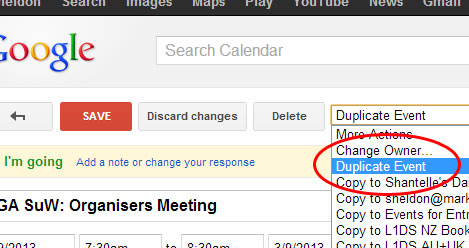
This function is especially handy when you need to repeat an appointment with a large number of invited guests.
Useful?
A surprise to you?
Let me know in the comments below.
